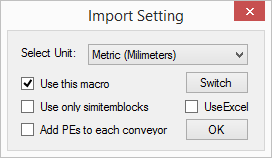
A separate macro is available that can support custom equipment and use a scale factor that allows the use of custom AutoCAD scales.
To use this macro;
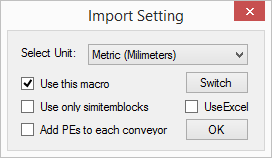
Select Unit: Select the units (Metric or Imperial). See note below about different AutoCAD scales.
Use this macro: Use this Macro or launch the built-in importer.
Use only simitemblocks: When selected, only SimItemblocks are processed.
Add PEs to each conveyor: When selected, a single PE will be added to the end of each conveyor.
Switch: Allows the selection of the equipment types to be imported.
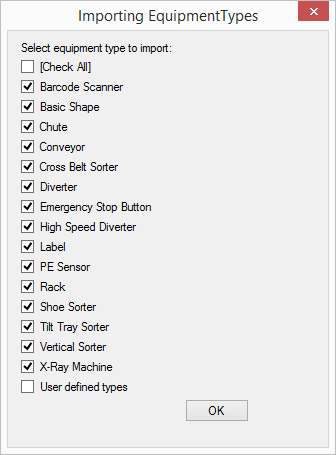
UseExcel: When selected, allows the selection of an Excel file that defines the equipment and location.
OK: Run the import with the selected settings.
By default the Macro expects the internal divisions exported by AutoCAD to be in millimetres. When selecting the units a conversion is applied but this will be incorrect if the internal units used by AutoCAD have been scaled. The Macro contains a constant (named SCALE_FACTOR) which defaults to 1000 but can be manually adjusted to correct for different scales. For example, where a conveyor is drawn 18.5 feet long;
Scaled in mm - SCALE_FACTOR = 1000 (5638 AutoCAD units)
Scaled in inches - SCALE_FACTOR = 58 (222 AutoCAD units)
Scaled in feet - SCALE_FACTOR = 4.8 (18.5 AutoCAD units)